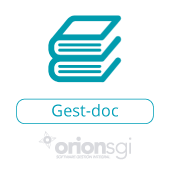€420
Gest Doc
How does OrionGestDoc work?
Our tool works in a simple, intuitively way, following the familiar tree structure.
It is based on two key points:
- This is a tab called “Documentation” within each customer or supplier file. The information that we want to save and share with the other users connected to our OrionSgi programme can be saved in folders and subfolders. This tab also appears in journals, invoices, orders, delivery notes, purchase notes and sales remittances.
- Once we have the information structure, we have two ways to generate content in those folders:
2.1. Import local files, where each user can share files saved on their hard disk with the rest of the users connected to OrionSgi. To do so, they select the import button, choose the file, and then copy and paste it into the previously assigned folder. The system supports all file type we have on our local machines (.pdf, .jpg, .tif, .doc, .xls, .pps, etc).
2.2. Scan Images, enabling users to share scanned files with other users connected to OrionSgi. To do so, the user scans the documents and pastes them into the previously assigned folder. (We recommend using state-of-the-art scanners for speed and convenience.)
The OrionSGI product range
This post is also available in: Spanish